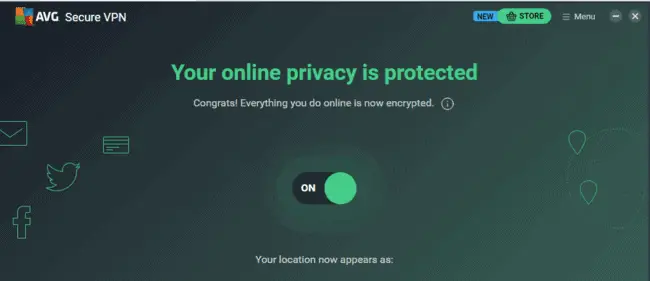AVG’s VPN offering is certainly an “out there” selection in the VPN market in general. It’s not the first one most people think of, nor is it top on the review site’s list.
But it’s a perfectly decent, functioning VPN with an acceptable server selection, and can be a bargain if you use vouchers to buy activation codes online from Amazon or elsewhere (I basically got 2 years of unlimited VPN for effectively £5 using a voucher I had).
However, it was clear reading reviews that setup steps for AVG VPN are not totally straightforward, and leave some people confused, so I thought I’d produce a simple step by step guide on using any activation codes you’ve purchased to get started with AVG VPN.
Let’s get started.
Step #1 – Set Up A Free AVG Account
You can do this totally free by visiting AVG’s site and following the steps to create an account.
- Enter your email address
- Verify the email sent to you by clicking on the link in it
- Enter a password and confirm
- That’s it, you’re done. You’ve set up an AVG account
Step #2 – Download the AVG VPN Software
Again this isn’t well directed on AVG’s own website if you already have a pre-purchased activation code, since they want to funnel you down the “free trial” or buying a subscription route.
If you already have a code and just want to download the VPN app, follow this link and click on the button to download the software for free.
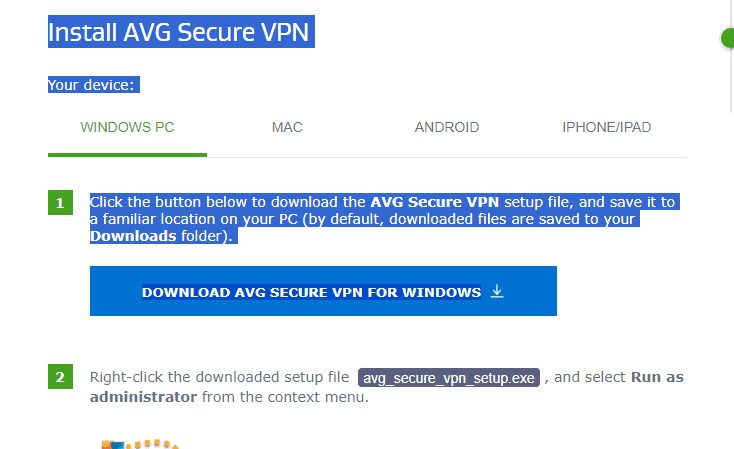
Download and install the program; it might take a few minutes. You don’t need any other AVG products to use the VPN. You can use it totally on it’s own without the anti-virus etc, but you do need an AVG account to get started.
Step #3 – Enter Your Activation Code Within the VPN App
Once installed, you’ve simply got to use the activation code you’ve purchased (if you don’t have one, you can get them off Amazon or elsewhere). Here’s how:
- Open the AVG VPN application
- Click on the Menu icon in the top right corner
- Click on Enter Activation Code
- Enter you pre-purchased code
- Confirm the email address linked to your AVG account.
- Confirm some personal details
- You’re now ready to use AVG VPN
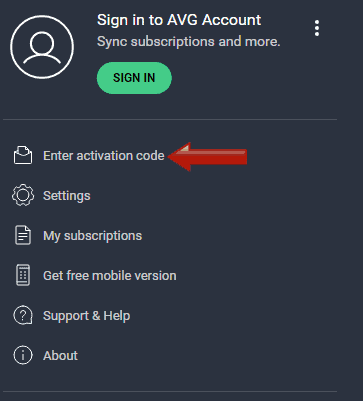
The fact you have to enter some personal details to confirm your subscription to the VPN, means it isn’t the most privacy watertight VPN there is on the market for sure. It’s also not totally zero logs, though they don’t log your actual browsing history.
But based on my use so far, it’s a perfectly decent functioning VPN that you can get for effectively much less than others, especially if you’ve some Amazon vouchers spare to use.